College Board Unit Review
College Board Unit Review
- Comprehensive Study Guide
- Unit 1 Primitives
- Unit 2 Using Objects
- Unit 3 Booleans, If/Else Statements, & Comparison
- Unit 4 Loops
- Unit 5 Classes (Own Lesson)
- Unit 6 Lists
- Unit 7 ArrayLists
- Unit 8 2D Arrays
- Unit 9 Inheritance
- Extends key word
- Subclass constructor, super Keyword
- Polymorphism: Any of Overloading, Overriding, Late Binding
- Overriding a Method (Same Signature of a Method)
- Abstract Class, Abstract Method
- Late Binding of Object, Referencing Superclass Object
- Overloading a Method (Same Name Different Parameters)
- Standard methods: toString(), equals(), hashCode()
- Unit 10 Recursion
Unit 1 Primitives
Primitives are the most basic data types in Java and most other languages. Built into most programming languages, even low level ones, primitives are predefined data types holding only values (unlike objects). They also cannot call methods are have attributes of their own and thus fundamentally different from objects.
The main types of primitives used in java are int, double, boolean, and char. Some properties unique to primitives in Java are that they can be compared with using the == operator, can be casted, and can be converted into Wrapper Classes (Java Object).
Casting (Division & Rounding/Truncating)
Casting is a way to convert primitives into other primitive types (commonly from int to double or vice versa). When converting double to int, we can also truncate/round decimals to the nearest integer
int a = 10;
int b = 3;
// Examples of Casting
// Casting in Division w/ casting (rounds down a/b in comparison to a more precise answer)
System.out.println(a/b);
System.out.println((double) a / b);
// Casting to Round/Truncate
double c = 3.5;
System.out.println((int)(a + c));
Wrapper Classes
Wrapper classes enable an object oriented approach to primitives giving them access to methods like the toString method, the ability to be used in purely w ArrayLists. Some wrapper classes include Integer, Double, Boolean, and Character. They hold the same value as their primitive counterparts but open them to object oriented programming.
import java.util.ArrayList;
// To initialize a Wrapper class as a variable, you instantiate just like any object
Integer wrapperInteger = new Integer(10);
System.out.println(wrapperInteger);
// Some object only methods are shown below
// toString() method
System.out.println("This is a Wrapper Class: " + wrapperInteger.toString());
// ArrayLists
ArrayList<Integer> integers = new ArrayList<Integer>();
integers.add(wrapperInteger);
System.out.println(integers);
Unit 2 Using Objects
Objects are just an instance created out of a class created w/ a constructor (which takes in parameters describing the object Methods in objects can be void (returns nothing) or have a return type specified. Static methods and properties are tied to class rather than object (ie. same value for all objects). Methods can be overloaded (have different sets of parameters) as long as order of types differs between method definitions even with same name.
Concatenation
Concatenation refers to the combination of strings. To concatenate non String types, you have to convert them into a String. When converting, primitives must be converted to wrapper classes in order to use the toString method. All objects must use toString method in order to be concatenated. Use + to concatenate strings.
String name = "Don"; Integer age = new Integer(17);
System.out.println("My Name: " + name);
System.out.println("My Age: " + age.toString());
// Floor Function
System.out.println(Math.floor(10.999999999));
// Ceiling Function
System.out.println(Math.ceil(10.999999999));
// Exponents
System.out.println(Math.pow(10, 3));
// Logarithms in base 10
System.out.println(Math.log(2));
// Rounding
System.out.println(Math.round(15.546432));
// Random (generates random number btwn 0 & 1)
System.out.println(Math.random());
Unit 3 Booleans, If/Else Statements, & Comparison
Booleans are a key concept within computer science as a whole where they only store either True or False. Built on 0s and 1s, computers are essentially boolean based machines. Likewise, one can build complex methods through booleans and comparison operators/statements as the help with control flow in Java of code. The most common operators dealing with this include <, >, <=, >=, ==, !=, &&, and ||. If statements take in a boolean or boolean expression and run if the expression evaluates to "true". Else & Else if statements can be used in conjunction with if statements to run code if the if statement evaluates to false.
int a = 0;
int b = 0;
int c = 1;
// Comparing two same numbers
System.out.println(a == b);
// Comparing two different numbers
System.out.println(a == c);
String as = new String("yay");
String bs = new String("cool");
// Comparing the same string to itself (SAME memory location)
System.out.println(as == as);
// Comparing strings with same content using wrong operator (DIFFERENT memory location)
System.out.println(as == bs);
// Comparing strings with same content using correct .equals()
System.out.println(as.equals(bs));
boolean a = true;
boolean b = false;
// Creating a compound expression
boolean compound = !(a && b) && (b || a) && (!b && !a);
// Printing the result
System.out.println(compound);
boolean a = true;
boolean b = false;
boolean c = true;
boolean d = false;
// complicated boolean expression
boolean res1 = !((!(a && b)) || (!(a || b)));
// simplified using De Morgan's Law once
boolean res2 = !((!a || !b) || (!a && !b));
//simplified using De Morgan's Law twice
boolean res3 = !(!a || !b) && !(!a && !b);
// all results are the same
System.out.println(res1 + " " + res2 + " " + res3);
Unit 4 Loops
While loop runs while a boolean condition is true. For loops create a variable which is modified on every loop iteration and has an end condition (useful for iterating through arrays, especially in different ways based on the modification, ie. i += 2 for all even indexes). For & while loops can be nested inside each other to achieve more iteration (really useful with 2D arrays). For each/Enhanced for loops really useful for looping through an array (int val : array) but limited in that they go through all elements from first to last and that cannot be modified. Loops help control repetition in our code as a sequential code flow controller. It also prevents us from excruciating arthritis.
// looping through even numbers
for (int i = 0; i<10; i+=2) {
System.out.println(i);
}
int[] arr = {1, 2, 3, 7, 8};
// looping through array with conventional for lopo
for (int i = 0; i<arr.length; i++) {
System.out.println(arr[i]);
}
// looping through array with enhanced for loop
for (int i : arr) {
System.out.println(i);
}
While Loop & Do While Loop
While loops run while a condition is true, the condition is checked before each iteration of the code is run.
Do while loops also run while a condition is true, but the condition is checked AFTER each iteration of the code is run. This means that no matter what the do block runs at least once before the condition is checked
int i = 0;
boolean falseBool = false;
// printing even numbers with while loop
while (i < 10) {
System.out.println(i);
i += 2;
}
// if condition is false while loop does not run at all
while (falseBool) {
System.out.println("inside while loop");
}
// if condition is false in do while, the loop runs once
do {
System.out.println("inside do-while loop");
} while (falseBool);
int[][] arr = {
{1, 2, 3},
{4, 5, 6},
{7, 8, 9}
};
// using nested for loops for 2D array
for (int i = 0; i<arr.length; i++) {
for (int j = 0; j<arr[i].length; j++) {
System.out.print(arr[i][j] + " ");
}
System.out.println();
}
Unit 5 Classes (Own Lesson)
Classes can be used for creating objects and have two main things: properties and methods. Properties are used to store information about each object of a class (can be made private/public which determines accessibility outside of class). Methods are used to modify the object & do things. Getter and Setter Methods can be used to modify properties of a class which are made private.
Access Modifiers
Access modifiers control whether properties and methods can be accessed outside the class. The public means the property/method is accessible outside while if it is private it is not accessible from outside the class. Protected usually refers to within the package (a package in this case is almost like a special type of directory). Default is when no access modifier is specified and by default only subclasses can access variables and package subclasses. Below is a table of them
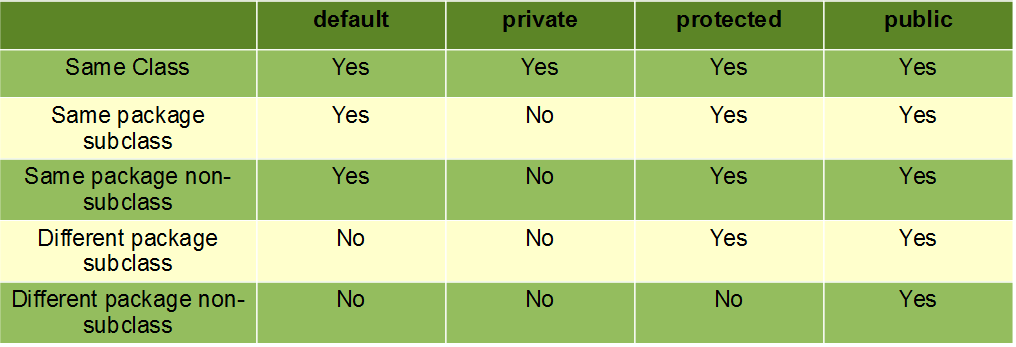
class SomeClass{
}
Main Method & Tester Methods
The main method is used to test a class, is automatically called when class ran. It usually creates an object and can test methods hence it is mostly used as a tester method for classes. To execute the main portion of the code, a Main class with a main method is normally reserved which handles most of the executions of the code.
class SomeClass {
// main method (definition for main method, more on individual parts later)
public static void main(String[] args){
System.out.println("cool main method");
}
}
SomeClass.main(null);
// creating a class (camel casing w/ first letter capitalized)
class SomeClass {
int someInt;
String someString;
// Constructor
public SomeClass(int someInt, String someString){ // constructor passes in outside parameters if we want to initialize certain fields
// this references objects own fields to differentiate (more on that later)
this.someInt = someInt;
this.someString = someString;
}
public static void main(String[] args){
SomeClass obj = new SomeClass(123, "abc");
System.out.println(obj.someInt);
System.out.println(obj.someString);
}
}
SomeClass.main(null);
Mutator Methods & Setter Methods
These methods are used to get properties of an object from the outside the class definition. They are almost always necessary for private variables within classes.
Getters can be applied on only the properties which should be accessed outside the class. They always have a return type of whatever data field is being retrieved.
Setters are used to only set properties which are set outside the class. They are always void methods as their only purpose is to set variables.
class SomeClass {
private int someInt;
private String someString;
public SomeClass(int someInt, String someString){
this.someInt = someInt;
this.someString = someString;
}
// Getter method
public int getSomeInt(){
return this.someInt;
}
public static void main(String[] args){
SomeClass obj = new SomeClass(123, "abc");
//Using Getter Method
System.out.println(obj.getSomeInt());
}
}
SomeClass.main(null);
class SomeClass {
private int someInt;
private String someString;
public SomeClass(int someInt, String someString){
this.someInt = someInt;
this.someString = someString;
}
public int getSomeInt(){
return this.someInt;
}
// Setter
public void setSomeInt(int newInt){
this.someInt = newInt;
}
public static void main(String[] args){
SomeClass obj = new SomeClass(123, "abc");
// Using setter method
obj.setSomeInt(111);
System.out.println(obj.getSomeInt());
}
}
SomeClass.main(null);
int[] array = {1, 2, 3, 4, 5, 10, 15};
for (int num : array) {
if (num % 5 == 0 && num % 3 != 0) {
System.out.println(num);
}
}
// using "Integer" wrapper class
ArrayList<Integer> listOfIntegers = new ArrayList<>();
// Explicitly creating integer
listOfIntegers.add(new Integer(10));
// automatically converts to Integer
listOfIntegers.add(1);
// using toString method of ArrayList
System.out.println(listOfIntegers);
Unit 8 2D Arrays
Arrays can be placed inside arrays, creating 2D array. Useful for representing 2d space, or text (as 2d). Defined by using two pairs of square brackets after the type. Can be traversed using nested for loop. Concept of putting one for loop inside another. Really useful for traversing 2d arrays.
// defining 2d array
int[][] arr2d = {
{1, 2, 3},
{4, 5, 6, 7},
{8, 9, 10}
};
// using nested for loops
for (int[] row : arr2d) {
for (int val : row) {
System.out.print(val + " ");
}
System.out.println();
}
Unit 9 Inheritance
Inheritance can be used when two classes share similar functionality. Allows super class to have base functionality (ie. car). Sub class adds additional functionality to the base (ie. tesla car) "extends" and "abstract" keywords can be used to define inheritance in Java.
Extends key word
Defines a sub class that inherits all the methods from the super class. Useful because you don't need to redefine everything from super class.
public class Animal {
String color;
int age;
public Animal () {}
public Animal (String color, int age) {
this.color = color;
this.age = age;
}
public void sayHello () {
System.out.println("hello, I am " + color + " and I am " + age + " years old.");
}
public void walk () {
System.out.println("walking...");
}
public void eat () {
System.out.println("eating");
}
}
public class Cat extends Animal {
String owner;
public Cat (String color, int age, String owner) {
this.color = color;
this.age = age;
this.owner = owner;
}
public void sayOwner () {
System.out.println("my owner is " + owner);
}
}
Cat c = new Cat("green", 2, "joe");
// using method from parent class
c.sayHello();
// using method from child class
c.sayOwner();
public class Animal {
String color;
int age;
public Animal () {}
public Animal (String color, int age) {
this.color = color;
this.age = age;
}
public void sayHello () {
System.out.println("hello, I am " + color + " and I am " + age + " years old.");
}
public void walk () {
System.out.println("walking...");
}
public void eat () {
System.out.println("eating");
}
}
public class Cat extends Animal {
String owner;
public Cat (String color, int age, String owner) {
// reduce code duplication
super(color, age);
this.owner = owner;
}
public void sayOwner () {
System.out.println("my owner is " + owner);
}
public void sayOwnerAndHello() {
super.sayHello();
sayOwner();
}
}
Cat c = new Cat("green", 2, "joe");
c.sayOwnerAndHello();
Polymorphism: Any of Overloading, Overriding, Late Binding
Polymorphism literally means many forms. In the context of OOP, it stands as one of its pillars. Through Polymorphism, methods can take on different implementations and instances thus making them capable of generating variety of outputs under different circumstances. Such nameSpacing helps organize our methods that do essentially the same outputs in different ways.
public class Animal {
String color;
int age;
public Animal () {}
public Animal (String color, int age) {
this.color = color;
this.age = age;
}
public void sayHello () {
System.out.println("hello, I am " + color + " and I am " + age + " years old.");
}
public void walk () {
System.out.println("walking...");
}
public void eat () {
System.out.println("eating");
}
}
public class Cat extends Animal {
String owner;
public Cat (String color, int age, String owner) {
// reduce code duplication
super(color, age);
this.owner = owner;
}
public void sayOwner () {
System.out.println("my owner is " + owner);
}
// Adding more functionality in say hello for cat
@Override
public void sayHello() {
super.sayHello();
System.out.println("meow...");
}
}
// Cat uses cat method
Cat c = new Cat("green", 2, "joe");
c.sayHello();
// Animal uses animal method
Animal a = new Animal("blue", 3);
a.sayHello();
abstract class Animal {
String color;
int age;
public Animal () {}
public Animal (String color, int age) {
this.color = color;
this.age = age;
}
// must be defined in child class
abstract void sayHello ();
public void walk () {
System.out.println("walking...");
}
public void eat () {
System.out.println("eating");
}
}
public class Cat extends Animal {
String owner;
public Cat (String color, int age, String owner) {
// reduce code duplication
super(color, age);
this.owner = owner;
}
public void sayOwner () {
System.out.println("my owner is " + owner);
}
// Defining method that was abstract
@Override
public void sayHello() {
System.out.println("meow...");
}
}
// Cat uses cat method
Cat c = new Cat("green", 2, "joe");
c.sayHello();
Late Binding of Object, Referencing Superclass Object
Allows you to use the type of a superclass but have an object of the subclass. Useful if you know it will be part of the superclass, but don't know which subclass it is. I know it is an animal but I don't know which type. Works well with abstract methods.
abstract class Animal {
String color;
int age;
public Animal () {}
public Animal (String color, int age) {
this.color = color;
this.age = age;
}
// must be defined in child class
abstract void sayHello ();
public void walk () {
System.out.println("walking...");
}
public void eat () {
System.out.println("eating");
}
}
public class Cat extends Animal {
String owner;
public Cat (String color, int age, String owner) {
// reduce code duplication
super(color, age);
this.owner = owner;
}
public void sayOwner () {
System.out.println("my owner is " + owner);
}
// Defining method that was abstract
@Override
public void sayHello() {
System.out.println("meow...");
}
}
// Defining cat as an animal!
Animal c = new Cat("green", 2, "joe");
// can use because abstract method guarentees implentation in child class
c.sayHello();
abstract class Animal {
String color;
int age;
public Animal () {}
public Animal (String color, int age) {
this.color = color;
this.age = age;
}
// must be defined in child class
abstract void sayHello ();
public void walk () {
System.out.println("walking...");
}
public void eat () {
System.out.println("eating");
}
}
public class Cat extends Animal {
String owner;
public Cat (String color, int age, String owner) {
// reduce code duplication
super(color, age);
this.owner = owner;
}
public void sayOwner () {
System.out.println("my owner is " + owner);
}
// Defining method that was abstract
@Override
public void sayHello() {
System.out.println("meow...");
}
// same method with different arguments
public void sayHello(String person) {
System.out.println("meow... hello " + person);
}
}
Cat c = new Cat("green", 2, "joe");
// two different argument sets for same method
c.sayHello();
c.sayHello("mark")
abstract class Animal {
String color;
int age;
public Animal () {}
public Animal (String color, int age) {
this.color = color;
this.age = age;
}
// must be defined in child class
abstract void sayHello ();
public void walk () {
System.out.println("walking...");
}
public void eat () {
System.out.println("eating");
}
}
public class Cat extends Animal {
String owner;
public Cat (String color, int age, String owner) {
// reduce code duplication
super(color, age);
this.owner = owner;
}
public void sayOwner () {
System.out.println("my owner is " + owner);
}
// Defining method that was abstract
@Override
public void sayHello() {
System.out.println("meow...");
}
// same method with different arguments
public void sayHello(String person) {
System.out.println("meow... hello " + person);
}
// Overriding the to string
@Override
public String toString () {
return "[Cat]: " + "color=" + color + ", " + "age=" + age + ", " + "owner=" + owner;
}
}
// Object superclass is automatically inherited
Object c = new Cat("green", 2, "joe");
// System.out.println uses toString method internally
System.out.println(c);
Unit 10 Recursion
Recursion can be used in situations where you need to repeatedly do something, instead of loops. Recursion must call itself and have a base case. Base case allows the recursion to end at some point.
Big O notation for Hash map, Binary Search, Single loop, Nested Loop
Used to describe the most time it would take for a function to run (without constants). For example, the recursion below would take O(n) time as it has to go through n iterations to calculate the factorial.
public int factorial (int n) {
if (n == 0 || n == 1) {
return 1;
}
return n * factorial(n-1);
}
System.out.println(factorial(5));


